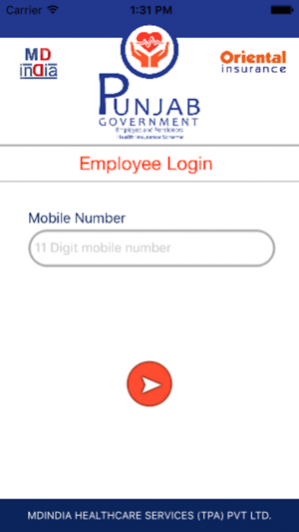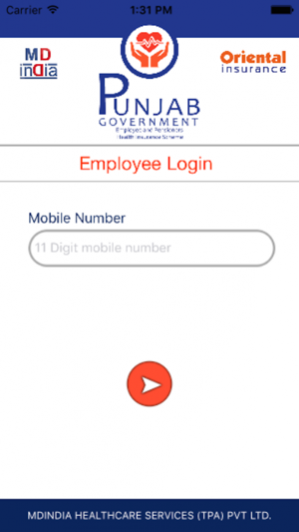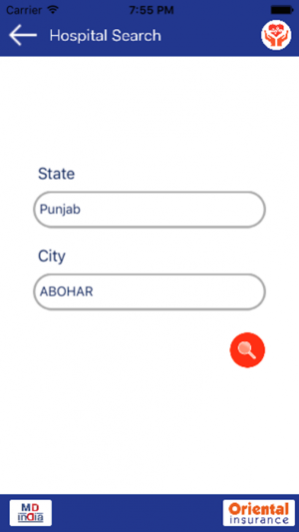MDIndia-PGEPHIS 4.0
Free Version
Publisher Description
All personnel of the Punjab Government including All India Service officers, Serving, Newly Recruited, Retired and Retiring who are covered under the existing Punjab Medical Attendant Rules [CS(MA) Rules, 1940] shall be offered Health Insurance Scheme on compulsory or on optional basis.
Serving Employees and Pensioners shall have to mendatorily submit their Enrollment Form within the duration of Enrollment Period. In an event of their failure to get enrolled under the Scheme during the Enrollment Period, they shall be able to get enrolled in the subsequent renewal/ policy plan period of PGEPHIS. No fresh enrollment of the Serving Employees and Pensioners shall be allowed after the date of expiry of Enrollment Period except for any exceptional circumstances, under which coverage as well as payment of premium of such employees/pensioners shall be allowed on pro-rata basis.
Mar 23, 2016 Version 4.0
This app has been updated by Apple to display the Apple Watch app icon.
Resolved the bug of crashing app.
About MDIndia-PGEPHIS
MDIndia-PGEPHIS is a free app for iOS published in the Health & Nutrition list of apps, part of Home & Hobby.
The company that develops MDIndia-PGEPHIS is MDIndia Healthcare Services (TPA) Pvt. Ltd.. The latest version released by its developer is 4.0. This app was rated by 1 users of our site and has an average rating of 3.0.
To install MDIndia-PGEPHIS on your iOS device, just click the green Continue To App button above to start the installation process. The app is listed on our website since 2016-03-23 and was downloaded 41 times. We have already checked if the download link is safe, however for your own protection we recommend that you scan the downloaded app with your antivirus. Your antivirus may detect the MDIndia-PGEPHIS as malware if the download link is broken.
How to install MDIndia-PGEPHIS on your iOS device:
- Click on the Continue To App button on our website. This will redirect you to the App Store.
- Once the MDIndia-PGEPHIS is shown in the iTunes listing of your iOS device, you can start its download and installation. Tap on the GET button to the right of the app to start downloading it.
- If you are not logged-in the iOS appstore app, you'll be prompted for your your Apple ID and/or password.
- After MDIndia-PGEPHIS is downloaded, you'll see an INSTALL button to the right. Tap on it to start the actual installation of the iOS app.
- Once installation is finished you can tap on the OPEN button to start it. Its icon will also be added to your device home screen.